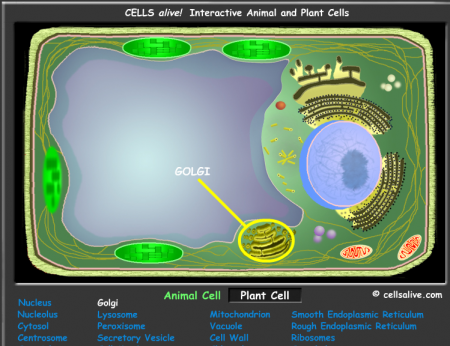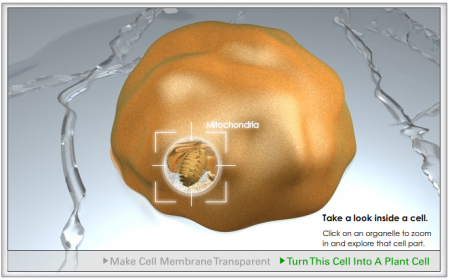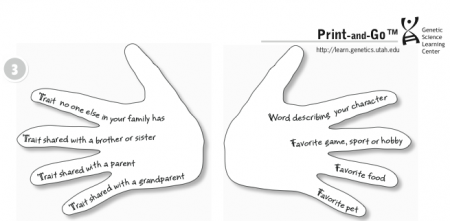Calvin and Hobbes is one of the most deeply interesting and intellectually hilarious comics. It ran from 1985 to 1995 when Bill Watterson decided it was time to stop, so it retained a persistent quality throughout its run. Watterson was very serious about the newspaper comic form and did a lot of experimenting with C&H. His thoughts are nicely documented in the paper collections.
Though I have the books, it’s nice to have archives of the entire series online. Even better, Michael Yingling recently created a Calvin & Hobbes Search Engine that can find key words in the dialogue, so now you can quickly find that more obscure script to brighten up your day.
I really hope that Yingling has finessed the copyright issues because this is a great resource for teachers looking for that little something to spark the imagination. The strips often go into issues at such depth that some of the series make great examples for literature discussions. I find the issues resulting from the transmogrifier/duplicator to have a powerful, though more light hearted, equivalency to the novel Frankenstien. I also am partial to the philosophical world-view of Calvin’s father.