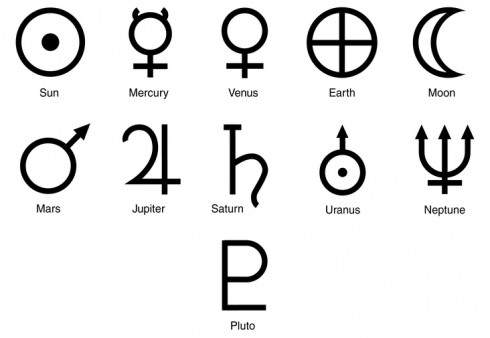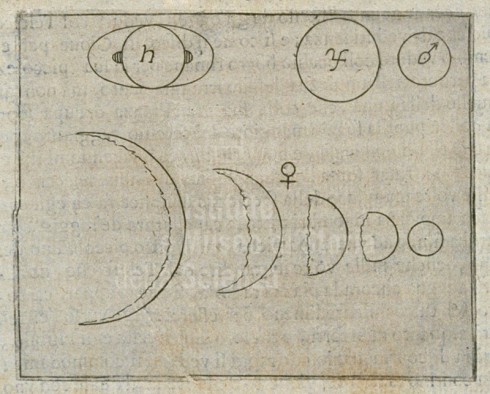Molly Backes, an author of young adult fiction, considers the question from a mother about her teenager, “She wants to be a writer. What should we be doing?”
Her first answer was, “You really do have to write a lot. I mean, that’s mostly it. You write a lot.”
But then she thought about it, and that’s where it gets really interesting:
First of all, let her be bored. …
Let her be lonely. Let her believe that no one in the world truly understands her. …
Let her have secrets. …
…
Let her fail. Let her write pages and pages of painful poetry and terrible prose. …
Let her make mistakes.
…
Let her find her own voice, even if she has to try on the voices of a hundred others first to do so. …
Keep her safe but not too safe, comfortable but not too comfortable, happy but not too happy.
Above all else, love and support her. …
— Bakes (2011): How to Be a Writer
At the end she posts a picture of her collection of forty-two writer’s notebooks.
It’s a wonderfully written and well considered post that I’d recommend to anyone trying to teach writing and language, particularly if you take the apprentice writer approach. And, I’ve always been a great believer in the power of boredom.
Backes’ advice more-or-less summarizes my interpretation of the Montessori approach: create a safe environment and give students the opportunity to explore and learn, even if it means a certain amount of struggle and failure.

It’s also interesting to note how differently writers and other experts think, yet how much their practices overlap. Mathematician Kevin Houston also recommends writing a lot when he explains how to think like a mathematician, but his objective is to use full, rigorous sentences to clarify hard logic, and less to explore the beauty of the language or discover something profound about shared humanity.