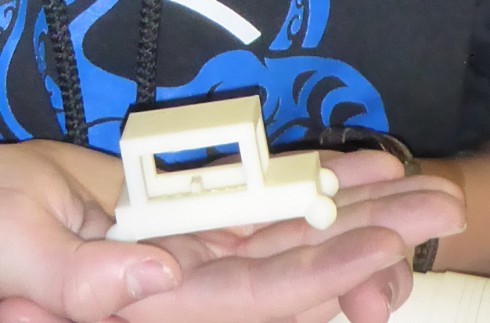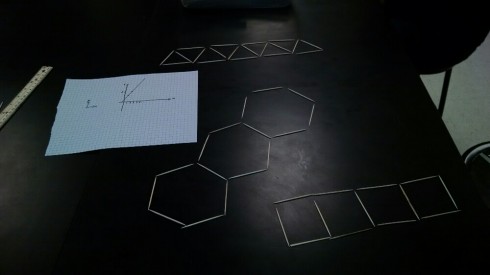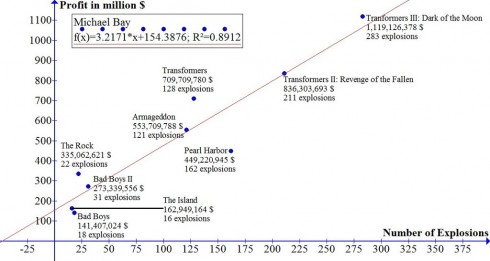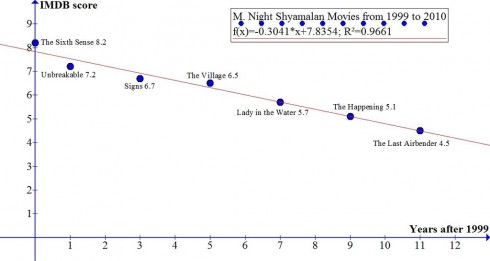We had a really nice, thoughtful seminar discussion in Algebra II, with the simple question: What is real?
I did this as a lead into the topic of imaginary numbers (![]() ).
).
The distinction between tangible and intangible objects came up pretty early in the discussion. That morphed pretty quickly with the realization that there were things that you can’t touch, like ideas and thoughts that were real as well, despite being non-physical.
Then they considered some of the more edge-wise cases, such as, are dragons real. After all, they never really existed, but are parts or real myths. That thought lead to the idea that anything that was thinkable–anything you could think of–was real.
I jumped in, near the end, to insert the idea that maybe there were things that were not real–that were imaginary–but could be useful. And that’s how I set up my lesson on imaginary numbers.
Because even if you can’t calculate the square root of -1 (no number times itself will give a negative number).
![]()
You can give it a name.
![]()
And under certain circumstances:
![]()
You might find that imaginary numbers can combine to give you real numbers.
![]()
![]()
Which means we can do a whole lot of calculations that were impossible before, making imaginary numbers extremely useful.
![]()