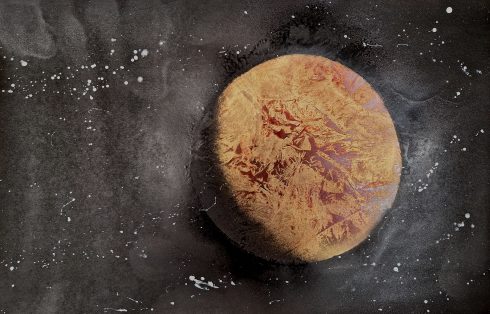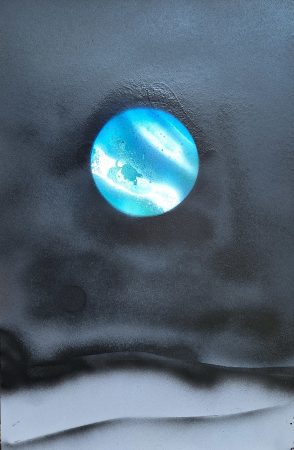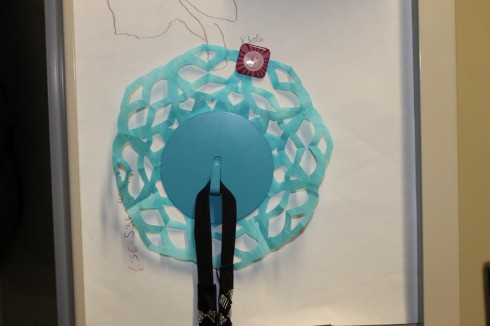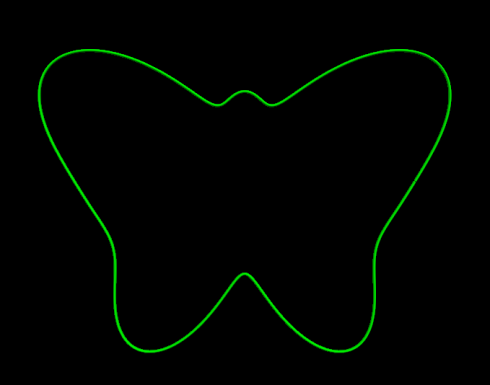Last week, Ms. Bryan and I took the middle schoolers out to Santa Fe, New Mexico. We drove out on Sunday (stayed overnight in Amarillo) and returned on Friday night. A brief overview of what we did:
Monday
- Cadillac Ranch: Amarillo, TX:
- A public art project. We brought our own spray paint and painted some cadilacs that have been stuck, front first, into the ground. (1 hr)
- Petroglyph National Monument (Piedras Marcadas Canyon): Albuquerque, NM:
- We walked the Petroglyph Viewing Trail which has some nice information about the petroglyphs and the basalts they have been carved into. We talked a bit about the geology of extrusive volcanics. (2 hrs)
Tuesday
- Albuquerque Aquarium and Botanical Gardens
- This was a student-chosen site (we had one student who really wanted to go to the aquarium, and persuaded the rest of the group). (2 hrs)
- Indian Pueblo Cultural Center (for lunch)
- We stopped by the restaurant at the Indian Pueblo Cultural Center in Alburquerque for a lunch of indigenous foods. (I had the three homemade stews, and they were excellent. The cornbread was also superb)
- Cinder cones at Volcanos Day Use Area (Petroglyph National Monument):
- We hiked the middle loop to the top of Black Volcano to look at the caldera. Also, saw nightshade plants, large millipedes, and storms in the distance. (2.5 hrs)
- Bedtime Story: Global Atmospheric Circulation and the Biomes
- A lesson contextualizing what we saw out of the windows as we drove from the deciduous forests of Missouri to the semi-arid southwestern US. (45 min+)
Wednesday
- Cliff Dwellings at Bandolier National Monument
- After a beautiful drive up into the mountains, we did a short hike on the Pueblo loop trail that let us climb into cliff dwellings that were carved into volcanic tuff (2 hrs).
- Bradbury Science Museum in Los Almos
- We made a brief stop (1/2 hour) at the Science museum in Los Almos, because I wanted to scope it out, but could easily have spent much more time there. The replicas of the bombs dropped on Japan at the end of WWII attracted the most attention, but was in close competition with the chair that let you feel the seismic vibrations that result from explosions of conventional and nuclear weapons.
- Prairie Dog Glass
- Artisan George O’Grady took the time to guide our students through making glasses, pumpkins, and peppers out of glass (2.5 hrs).
- Lesson (Mrs. Bryan): Modern Art (in preparation for our visit to the O’Keeffe Museum) (45 min)
- Bedtime Story: History of the Universe
Thursday
- Georgia O’Keeffe Museum
- (2 hrs)
- Santa Fe Plaza (1 hr)
- Shopping
Friday
- First Americans Museum in Oklahoma City:
- One of our students’ grandparent insisted we stop by the First Americans Museum, and I am really glad they did. I had not even heard of it (it opened in 2021), but it is an awesome space that fills in a lot of information about the pre and post colonial history of the First Americans. (2 hrs)