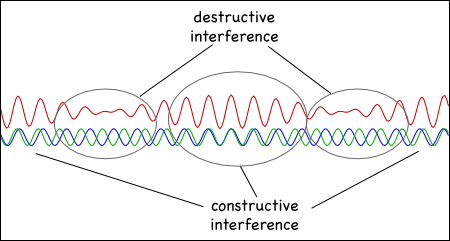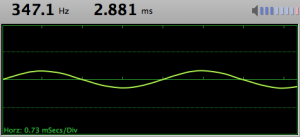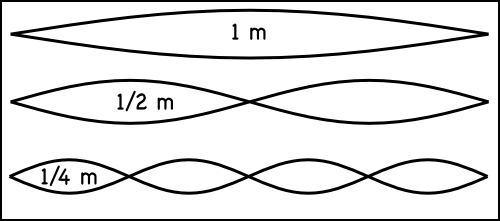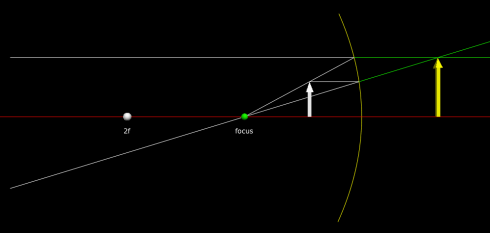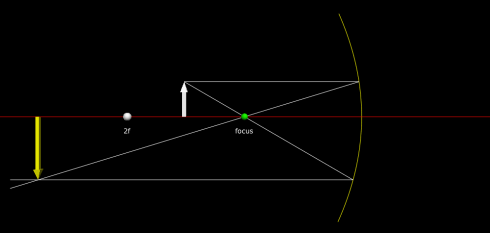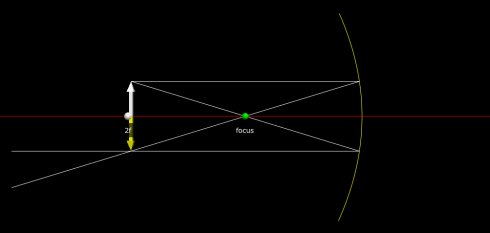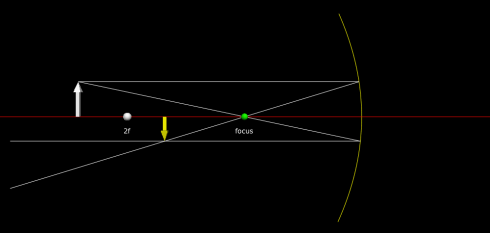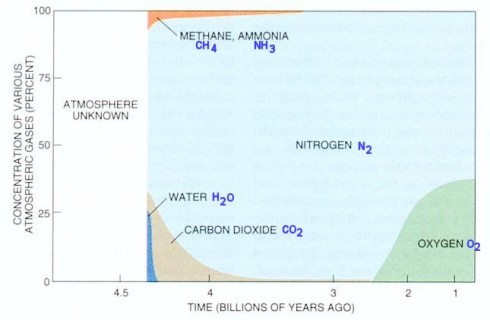
Joel Cayford has posted a nice image showing the composition of the atmosphere over time — since the formation of the Earth.
Note that, although the Earth is 4.5 billion years old, and life has been around for over 4 billion years, there has only been oxygen in the atmosphere for about 2 billion years.
Oxygen is an extremely reactive gas, which is why we use it when we “burn” carbohydrates for energy. But it also means that any free oxygen added to the atmosphere would easily react with rocks, water, and other gasses in the atmosphere, so would not be available in the quantities needed for air breathing organisms until it slowly accumulated.
Also, you need a lot of oxygen in the atmosphere to produce enough ozone to form the ozone layer that protects life at the surface from high-energy, cancer-inducing, ultra-violet radiation from the Sun.