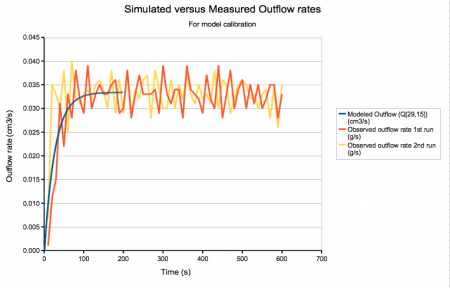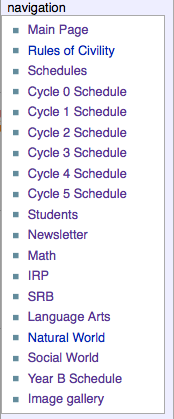Slate magazine has an interesting interview with a disaffected co-founder of Wikipedia, Larry Sanger. I like what he says about how to use Wikipedia, or any other reference resource:
What Wikipedians themselves would say—and I agree with them on this one—is that Wikipedia has finally awakened in people an understanding that even carefully edited resources can frequently be wrong and have to be treated with skepticism and that ultimately we are responsible for what we believe. That means constantly going back and checking what we thought was established or what we thought we knew. Wikipedians often say that you should never trust any one source, including Wikipedia.
That’s not anything new; it’s always been the case that you should check your source against another source. It’s just that the way that the Internet has exposed the editorial process has, for more critical-minded people, made it absolutely plain just how much responsibility we ourselves bear to believe the right thing. – Larry Sanger in Schulz, 2010
I also agree with what he says about how he personally uses internet resources:
Which resources I turn to greatly depend on what sort of information I’m looking for. One of my favorite information resources is Google Maps and Bing Maps. I’ve often used Google Scholar for an essay I’ve been working on lately. When I’m looking for some quick fact, of the sort one finds from an almanac or other reference book, I generally search in Google and then pick a non-Wikipedia source. If there doesn’t seem to be anything as efficient, I’ll fall back on the Wikipedia source. If I’m doing serious research, I don’t spend much time on Wikipedia at all, I’m afraid. I do look in on Citizendium’s offerings from time to time, when I think it might have something on the topic. I also not infrequently grab various books from my bookshelves, the old-fashioned way. – Larry Sanger in Schulz, 2010
We’ll start this year with Wikipedia unblocked, but I’m working on a lesson on how to use it properly.