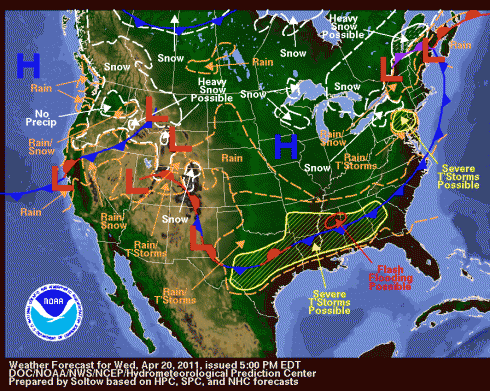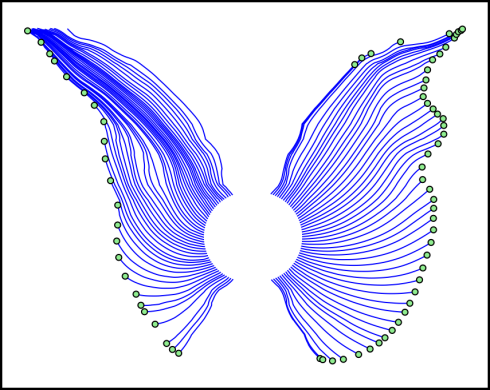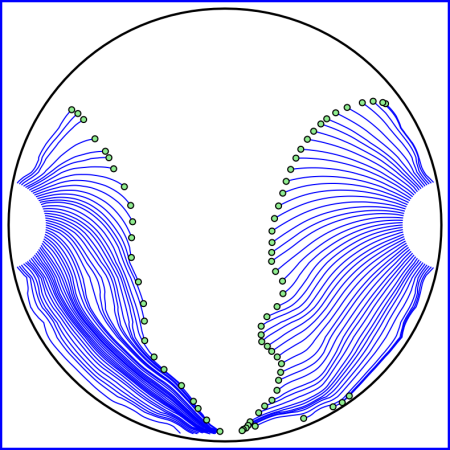Perhaps it’s cultural conditioning, or maybe it’s genetic a predisposition, but adolescent boys to seem to have more of a predilection for war games than their female peers. The games they like tend to be first-person-shooters, like Call of Duty, and, given the trends toward improved video game graphics and remote, kinetic military action, real and simulated life seem to be converging.
Recently however, the Stuxnet virus exposed a much less glamorous picture of the future of cyber warfare. Kim Zetter has an excellent, extensive article in Wired on the computer scientists and engineers who reverse engineered the virus to try to figure out who made it and what it did. Since the virus seems to have been aimed at damaging Iran’s nuclear enrichment plants their work brought them to the edge of the world of international espionage. And they still don’t really know who created this remarkably sophisticated virus, though they suspect the U.S. and Israel.
One of the most interesting take-home messages from Zetter’s article is the amazing degree of international collaboration it took to figure things out. The virus was discovered by someone in Belarus. Researchers from the anti-virus company Symantec’s offices in California, Tokyo and Paris worked together passing information from one office to the next to keep the project going 24 hours a day. They published their findings to share them, and when they ran into stumbling blocks they couldn’t solve they put out calls for help on the internet – and people responded, bringing in expertise from Germany and the Netherlands.
The virus’ secretive creators and the open, diverse collaborators who untangled the virus reflect two conflicting aspects of the future that computer technology and the internet are making possible. And this conflict is showing up more and more in different areas – take Wikileaks for example – so it will be very interesting to see where the future takes us. Of course, we are not simply flotsam on the tides of history. As citizens of the internet, we have been enabled. We have a certain power, and a concomitant responsibility, to shape what we have for the benefit of our fellow citizens and those that come after us.