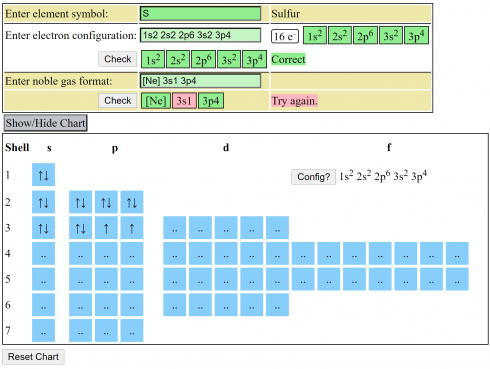I upgraded the table part of the Electron Configuration Interactive I used in the app I made for Practicing Writing out Electron Configurations. It’s now more interactive and embeddable.
Click on the green cell (in the 3d subshell) to start adding electrons. Clicking on the previous cell will remove electrons.
The full documentation is here.