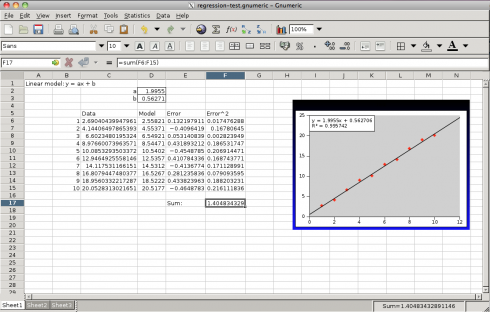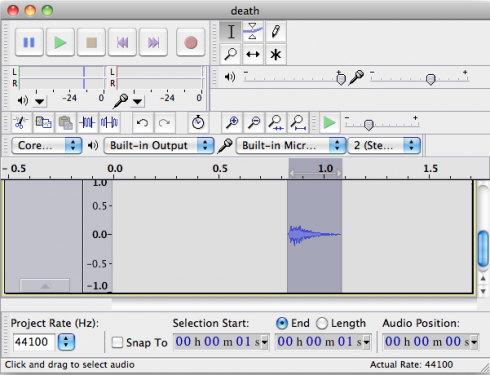[Updated: 7/22/17] The open-source and free-software movements have matured to the point where a teacher or student can reliably outfit a new computer with software that is free and compatible with their proprietary cousins.
The first place to look for free software for whatever purpose you need should probably be SourceForge. It feels odd having to say this, but it’s legal, free software. Mind you, it has a lot of programs that are still in development, many are not terribly polished, and not everything will be available for your operating system. Add in a few other pieces, like Firefox and OpenOffice, and you have all the basics you need for a basic loadout. I typically find these to be most useful.
- LibreOffice or OpenOffice: Free, but not as powerful alternatives to MicroSoft Office. They can open and save MS Office files, but also has some of the irritating auto-formatting issues as Office. So for text editing I usually prefer Smultron (on Mac) or Atom (on Windows). Also, Gnumeric is an excellent alternative to Excel.
- Atom (Windows and Linux): An extremely versatile text editor that a lot of my students like for coding.
- Smultron (Mac): for writing text and only text, forget the formatting (and also useful for writing computer programs).
- Firefox: For web browsing.
- GIMP: instead of PhotoShop for editing images.
- Inkscape: For drawing diagrams (like this one).
- VUE: For mindmaps (like this) and flow charts.
- Audacity: works well for sound editing (I’ve only used it a little for trimming sound files when I was trying to create sound effects). Unlike SOX (see below) Audacity has a user interface.
- OpenSCAD: For creating 3d models using basic shapes (spheres, boxes etc.) for 3d printing.
- VPython: I usually introduce my students to programming with VPython, which is a Pythno library for creating 3d visualizations. The VPython downloads pages include instructions for installing Python.
There are other odds and ends that you’ll find on my computer, like vlc for playing DVD’s, Combine PDF for rearranging pages in pdf documents, and TexShop for really nice typsetting, but there are a lot of good, free alternatives out there. Not a whole lot of games however.
Command Line Programs
If you’re comfortable using the Linux command line there are a number of programs, most of which have been ported to the major operating systems (and you can use the Cygwin program to use a lot of Linux commands if you’re on Windows), that can also be very useful:
- SoX: For generating sound tones and notes (e.g.),
- ImageMagick: the convert command is particularly useful for working with images (their example page is excellent). The GIMP is based on this program.
- gifsicle: for help making animated gifs (particularly for optimizing them).