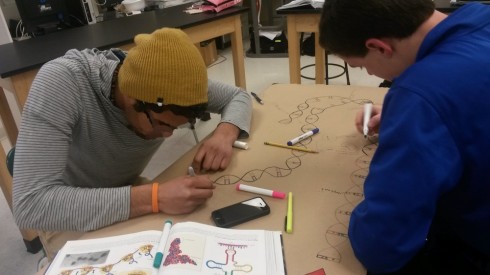
Ms. Mertz’s class is studying DNA–replication, translation, transcription, etc.–and she gave them the option of making a model or creating a game to test each others knowledge. There were some interesting projects:

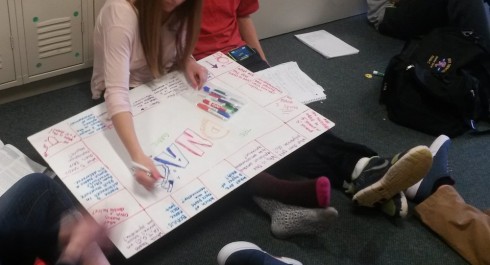
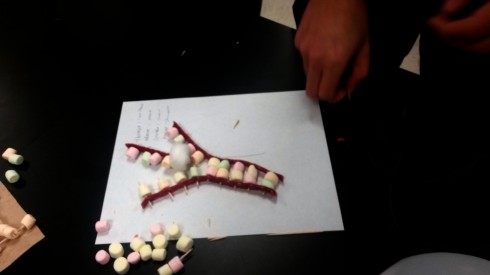
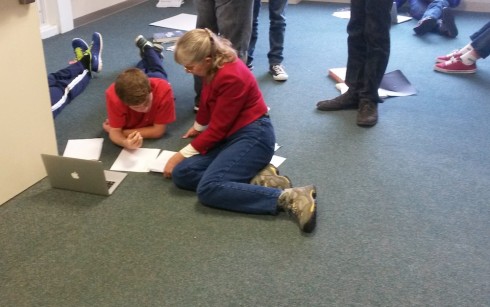
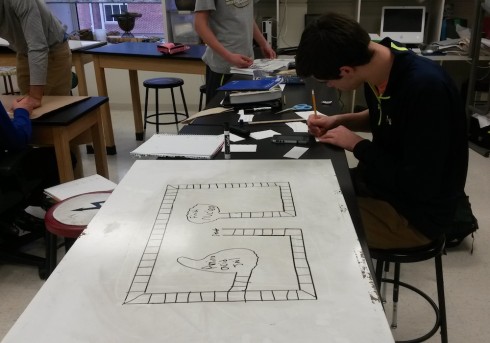
Middle and High School … from a Montessori Point of View
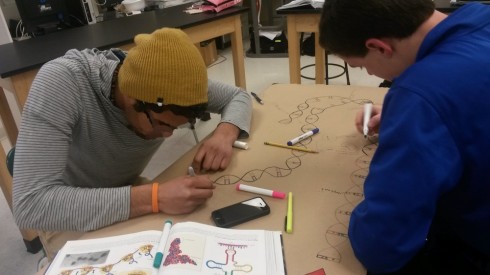
Ms. Mertz’s class is studying DNA–replication, translation, transcription, etc.–and she gave them the option of making a model or creating a game to test each others knowledge. There were some interesting projects:

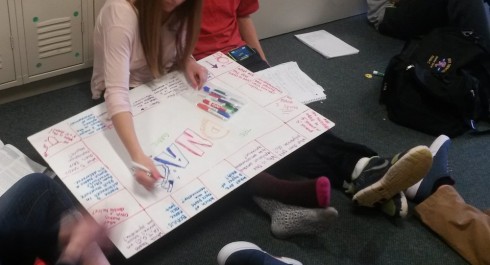
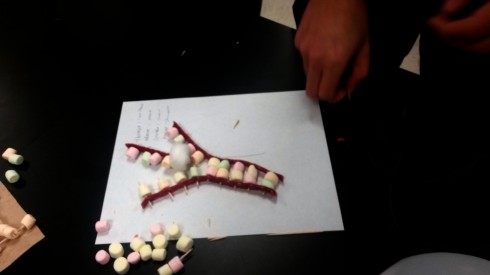
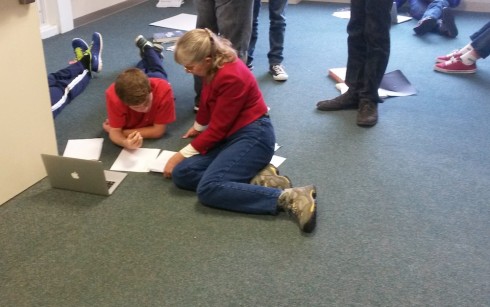
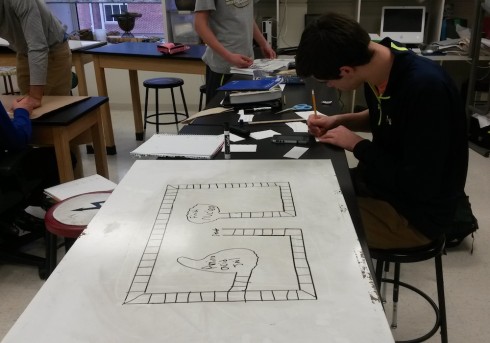

One of the games Dr. A. plays with the middle school geography class is to have them use the soccer field as a large map. They chose a place and someone runs to its location on the field. What I like is that he insists that the map be all in their heads. They might have one or two control points, but they have to visualize the map mentally.
I saw them out on the soccer field today, and I thought I’d make their imaginary map a little more literal in Gimp.
UPDATE: Dr. A[ustin] clarifies the rules of the competitive game they were playing in the comments below, in case anyone wants to try it.
Update 2: Move your mouse over the image below to see the picture with or without the map (larger version here).
My middle school class is about to cover some very basic chemistry so I’ve asked them to memorize the first 20 elements in their correct order on the periodic table. To help, I’ve put together this interactive exercise where they drag an icon of the element to its correct place on the table. It says the name of the element whenever you start dragging a tile with the symbol. It’s also timed so students can quantify and compare how good they are.
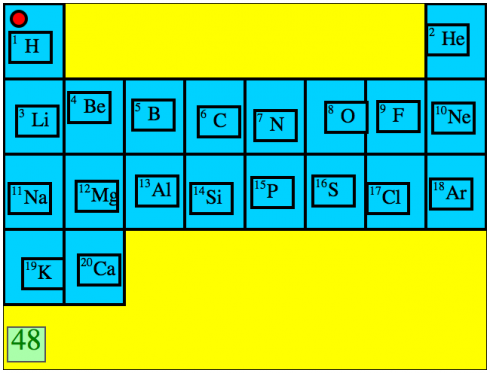
In this first prototype the elements are presented in order, but I figure that additional levels could have:
This was put together using HTML5 and Javascript. KineticJS was particularly useful. It should, in theory, work in any browser (but I have only tested it in Firefox and Google Chrome) and on touch-screen tablets as well.
SPENT is an online game that challenges you to survive for a month while facing the choices of someone poor, living in the United States.
The choices are hard, but the game ties in well with the personal finance part of the curriculum, as well as the consideration of the wealth distribution.
I’ve long thought that with all the things we can do with personal, handheld technology that we’re acceleratingly becoming cyborgs. And I don’t think it a bad thing. Consider how much cell phones and the internet helped in the Egyptian protests. Consider being able to look up maps and definitions when you need them, and being able to share them live in the classroom.
Garry Kasparov, the chess grandmaster who was the first to be defeated by a computer in 1998, adds another useful datapoint in an article on the human-machine partnerships in chess competitions:
The teams of human plus machine dominated even the strongest computers. The chess machine Hydra, which is a chess-specific supercomputer like Deep Blue, was no match for a strong human player using a relatively weak laptop. Human strategic guidance combined with the tactical acuity of a computer was overwhelming.
–Kasparov (2010): The Chess Master and the Computer
but also fascinating is this, after a tournament:
The winner was revealed to be not a grandmaster with a state-of-the-art PC but a pair of amateur American chess players using three computers at the same time. Their skill at manipulating and “coaching” their computers to look very deeply into positions effectively counteracted the superior chess understanding of their grandmaster opponents and the greater computational power of other participants.
The take home message is worth pondering:
Weak human + machine + better process was superior to a strong computer alone and, more remarkably, superior to a strong human + machine + inferior process.
–Kasparov (2010): The Chess Master and the Computer
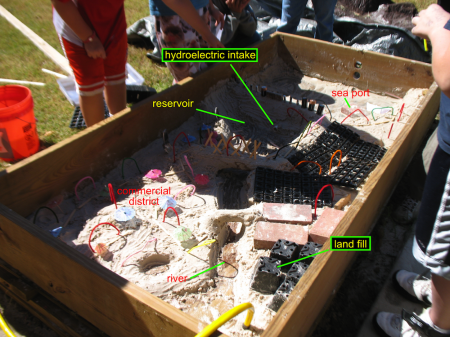
My small group that had trouble getting SimCity to behave itself on the laptop decided to go build their city in the sandbox instead.
They had just looked through all the civic buildings and zoning options before they took the outside option, so they started with SimCity’s basic introduction to urban planning concepts.
The group chose to locate their city on the ocean, with a river. Previously, when the class had looked up and down the U.S.’s eastern seaboard in Google Maps, we’d noticed that most of the bigger cities, like New York and Charleston were on or near estuaries. (We’d also noticed that most of the cities were protected by some sort of barrier from the direct influence of the oceans.)
[googleMap name=”New York City” description=”NYC on the river and ocean.” width=”480″ height=”400″ mapzoom=”8″ mousewheel=”false”]New York City[/googleMap]
This group gained some significant advantages over just playing the computer game because the sandbox model allowed them create features not built into the game.
In particular, they sculpted an earthen dam with a hydroelectric power plant, that was the centerpiece of their city.
By putting a dam across the estuary they could acquire both fresh water reservoir and hydroelectric power.
It’s probably not unfair to guess that the idea for the dam came primarily from our visit to the Pickwick Landing Hydroelectric Plant last year. I say so because the eight grader who came up with the idea was reminiscing about last year’s immersions for the rest of the day.

The group did a great job, although they did site their landfill upstream of their reservoir. This became a problem because after they presented to the class they turned on the river. We relearned the biblical lesson about not building on the sand. This was not entirely unexpected though; the students had named the city Apocalypse.
The combination of computer simulation and physical model really worked well. So much so that two years from now, when I do this again, I think I’ll require at least one group to do the physical model. But it really worked for them to have at least seen the computer game so I’ll have to build that into the project too.

During our last immersion, one of my students brought in the computer game, Spore. Although the game subtly indicates that it’s your progeny that gains evolutionary advances, the fact that you get to choose what you want (extra horns, poison sacks), and the fact that you can see yourself (or do I mean your creature) evolve on the screen, really smacks of Lamarckism. While it’s appealing to think, like Lamark, that you can pass on traits gained during your lifetime to your kids, despite some fascinating new research, that’s just not how evolution works.
Evolution is not directed by the organism but by their environment. In a population of organisms of any particular species there is going to be some variability due to simple, random genetic mutation. Some lucky members of the species might have a mutation that makes their muscles better at burning oxygen during sprints, making them able to run faster to get away from the lions. So they survive and pass their genes on, with their genetic mutation. Of course, if lions become extinct (disease maybe) then this trait may no longer be beneficial and something else, like maybe intelligence, would be selected for.
The game can capture your interest, however, so I’ve asked the student who brought in the game to come up with a presentation explaining why it would be useful to have the game in the classroom. I am, after all, not instinctively opposed to using computer games in class. I’m really curious to see what this game looks like from the student’s point of view.