I put together a VPython model to interactively illustrate how ray diagrams can be used to determine the appearance of an object in a concave, parabolic mirror. The video below demonstrates, but the code can be found here.
The white arrow is the object, and the yellow arrow shows it apparent magnification and orientation. You can drag the arrow around by its base, or make it taller (or shorter) by dragging the tip of the arrow up and down.
Summary of Appearance
When the object is closer to the mirror than the mirror’s focal distance then the object appears enlarged.
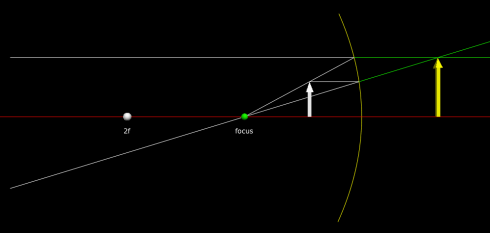
When the object is between 1 and 2 focal distances away from the lens, it still appears enlarged, but is upside down. (Note that at one focal distance away the object disappears entirely from the mirror.)
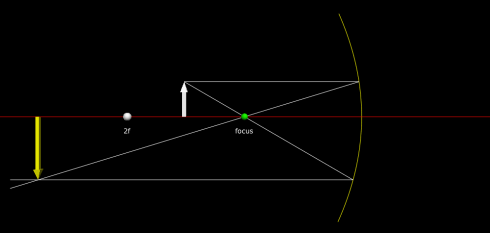
At twice the focal distance the object appears to be the same size but upside down.
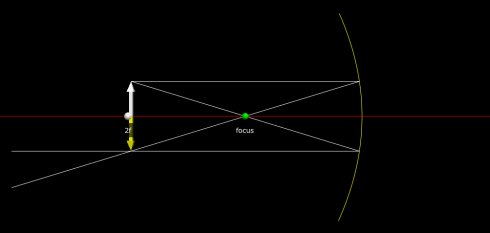
Beyond 2 times the focal distance the object appears upside down and shrunken.
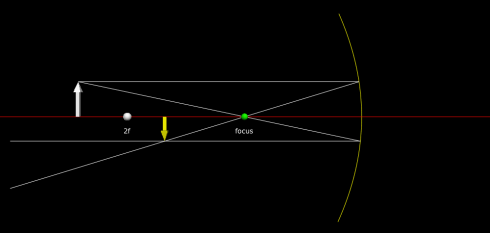
NOTE: To create images from VPython, and then convert them into a movie, I used this technique.