I have a great antipathy when my word processor tells me what to do, or, even worse, “corrects” my writing without my permission. So I avoid MS Word like the plague. OpenOffice is little better. Now I’ll admit that my writing is usually in great need of a good editor, but not looking over my shoulder, inserting little, irritating suggestions while I’m caught up in the turbulent rapids of self-expression. Getting into the flow of productive writing is difficult enough; I don’t need the extra distraction.
Instead I much prefer the plain text editors; Smultron has been a favorite of mine since I’ve been using Macs, and I spend a lot of time writing on the class Wiki (MediaWiki) and on this blog (WordPress), which both have very simple text-entry boxes.
WordPress and MediaWiki also process the text and make it presentable. Like most websites these days, this blog has a theme that tells it where to put the text, how to format it, what background to have, where to insert images, what to have in the header and footer, …. The theme I use was created by Karen Blundell and adapted to put in a couple of my own details, like the little citation thing, and the ability to name the reviewer and editors at the bottom of the post. I did spend a lot of time getting these things to work, but I did learn quite a bit about the inner workings of WordPress and CSS in doing them, and once they were done, I could forget about them entirely and just focus on the writing.
Similarly, with LaTeX, although it’s much more of a pain to figure out how to use. On the Muddle I use LaTeX to add mathematical equations, but it really is a fully-fledged typesetting program, designed for professionals.
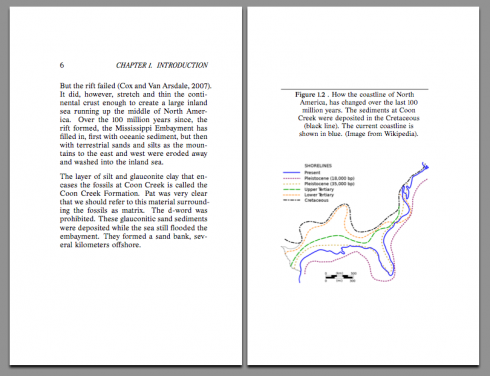
My class recently created a little display of fossils collected from Coon Creek for a school fundraiser, and we put together a booklet for it. I had the students write their essays and put them up on our Wiki. Then I copied and pasted their text into a LaTeX document, added a couple chapters from some of my blog posts, and it did the rest to create a very nice looking book, complete with title page, table of contents and bibliography.
Setting up the LaTeX file was not trivial, since I’ve not used it in a number of years, and this was the first time I tried to format a book. But it creates beautifully looking documents, without all the mysterious formatting features that inevitably show up if you tried something this complex with Word.
There are, I’m sure, other software for publishing documents like this. However, LaTeX is free and so is the old version of Smultron. Smultron’s new version costs $4.99, but is probably worth it.