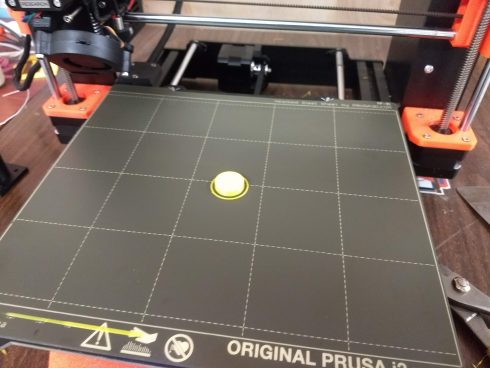In Geometry we’re using OpenScad to create basic, 3d geometric solids and printing them to get to know the 3d printers.
A basic example is creating a cylinder with a radius of 10 mm and a height of 5 mm. The code in OpenScad looks like this (OpenScad Cheat Sheet):
cylinder(r=10, h=5);and it looks like:
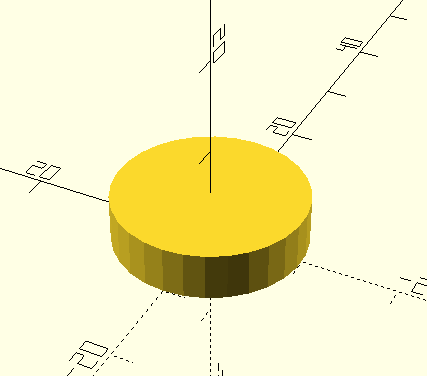
After we Render the object, we export it as a 3d .stl file. This we can load into the 3d printer software.
- For our smaller, Prusa, printer, the program is PrusaSlicer. You’ll need to slice the object and then export the G-code. The program that actually prints the object is Pronterface.
- For the larger Lulzbot printer, we use the Cura program and can print directly from the software once we’ve sliced the model.
The end result, on the Prusa printer looks like this: