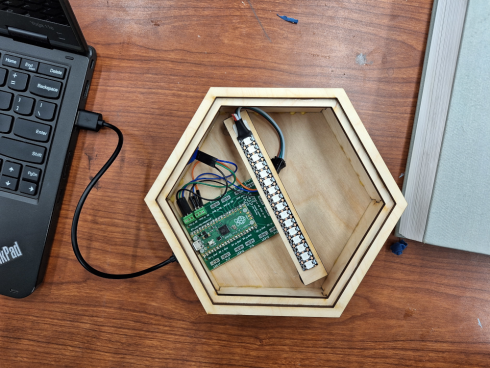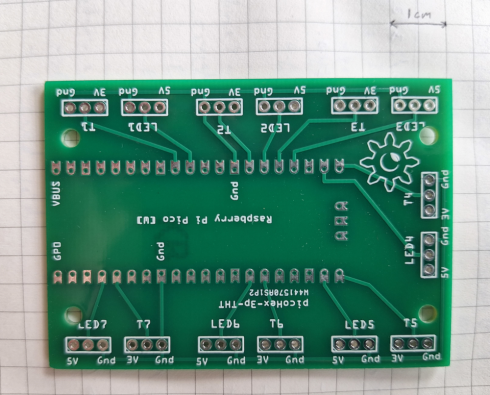This Saturday, the middle school business (Chicken Middle) and the high-school Makerspace Business Club set up a table at the craft fair run by one of the local high schools (Lafayette HS). This was our first time trying this (though we’d done a test sale a couple weeks before at our school’s Harvest Hoedown) and I think it worked out pretty well.

The Stuff we Brought for Sale (and what did sell)
Most of the what the Makerspace Business brought to the fair were things that students had been working on recently.
- 3d prints: One of our high schoolers has taken over our 3d printers over the course of the last year and decided in the last two weeks before the fair to test to see just how much he could fit on our printers’ beds. Turns out a fair amount. So he used up a couple rolls of irridescent fillament a parent had donated to us to crank out a bunch of fidget toys, tops, earrings, and little boats (the calibration benchys)

- Makerspace Business brought a lot of epoxy resin coasters for sale. Mainly this was because we recently purchased a pressure pot to help eliminate the bubbles when curing epoxy, and we’ve been testing it by making coasters. We even made a rack to stack items so we could put multiple layers into the pressure pot at once. We had quite a variety of styles and colors of coasters, but our math and science ones sold out the fastest.

- Small, laser-cut binders were on display, but I believe we only sold one. Most of the ones we had had laser cut designs on their fronts, but we’ve also been experimenting with dye-sublimation.

- Earrings: Both the middle schoolers and the Makerspace Business Club made earrings. Chicken middle specialized in neat little epoxy earrings using the collection of silicone molds we’ve collected in the makerspace over the year. These include a lot of irregular shapes, but also things like butterfly wings. They’ve been selling them too, not just at this craft fair, and it has been neat to see kids and parents walking around wearing them.

- We also set up a small table on the side where customers could customize what they bought. There was a box of wooden, laser-cut designs people could purchase and paint, and acrylic paint and paint pens to do the designs. We only had a few kids do this, but I thought this has a lot of potential, especially because we had a number of our middle school kids at the table to supervise.

Costs and Revenue
The Makerspace Business paid for the table ($100), but the middle schoolers got half of the table space because they committed to manning the booth from 9 to 4 on a Saturday. Makerspace had enough sales to cover the cost of the table ($100), and make a little profit (we still have to run all the numbers), and Chicken Middle had some decent sales as well. Since this was our first time doing a fair, both groups invested significantly in creating items for sale. So, I expect the Makerspace Business has probably not yet broken even when factoring in all the other expenses. Neither group, however, come close to selling out what they had, so they still have a significant stock remaining for the next time.
Entrepreneurship Program
From a pedagogic perspective, the craft fair table was part of our entrepreneurship program, which starts of with the upper-elementary kids who run the school store, then leads into Chicken Middle, which is required of the middle schoolers, and is rounded off with the Makerspace Business Club as an elective for high school students.
I consider this aspect of our effort to have been the most successful. We had about eight middle and two high school students at the table at some point during the day. They took informal shifts, though some of them were there for the entire day. All of our middle schoolers participated in some way at getting ready for the fair. They got a great experience figuring out the logistics as they prepared for the sale, and then learning how to run the table. Mr. Kickham, who is the faculty advisor for the middle school business this year, was a really excellent role model of how to talk to customers and how to pique their interest by giving the story that ours was a student-run-business.
Finally, the students did a good job at keeping track of what was sold, so we’ll be able to spend some time in math class this week graphing and doing data analysis. They also took written notes on customer requests, such as more birds, and musical notes in the sale items that should help inform our future preparations. I am quite looking forward to our debrief.
Conclusion
This is definitely something we should do again. In fact, since a business program should be something the kids do repeatedly, so they have time for analysis, reflection, and improvement, it would be nice to do something like this each quarter, or even more often, at a farmer’s market perhaps, during the warmer months.