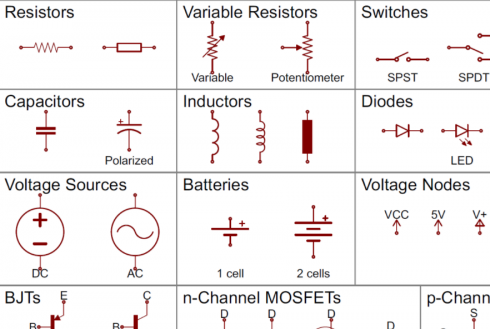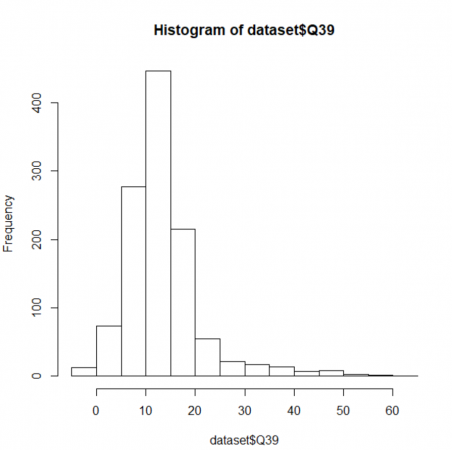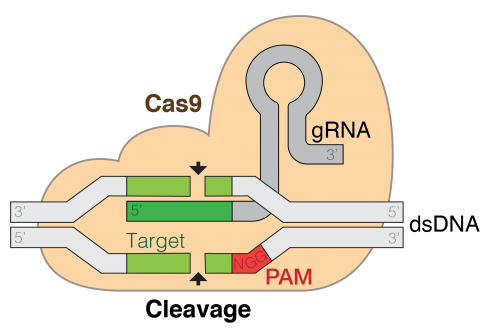I’m currently preparing a proposal to create a laboratory of digital fabrication machines–a CNC, a laser, and a vinyl cutter–and one of the questions I’m answering is about how the proposed project would prepare students for a technology-rich future. What you see below is my first response to this prompt. It’s a bit longer than I have space for in the proposal, and probably a bit too philosophical, but before I cut it down I wanted to post this draft because it does a reasonable job of encapsulating my philosophy when it comes to teaching technology:
Preparation for a technology rich future is less about preparing for specific technologies and more about getting students to have a growth mindset with respect to technology. We are living in a truly wonderful moment in history. Technological tools are rapidly expanding what we as individuals can accomplish. They are allowing us to see farther (think about remote sensing like lidar and tomography), collate more information (especially with more and more data becoming publicly available), and create things that push the limits of our imaginations. Indeed, to paraphrase a former student, we are already living in the future.
To prepare students to live and thrive in this ever-evolving present we need to demystify technology and give students the intellectual tools to deal with the rapid change. We can start by letting them peek into the black boxes that our technological devices are rapidly becoming.
We request electronics stations and tool kits not just to build things, but to be able to take them apart and look inside. Students greatly enjoy dissassembling and reassambling computers, for example, which provides younger students a good conceptual understanding of how most modern devices work. This foundation helps when they start building circuits of their own and realize what they really want to do is to control them–making lights blink and turning motors for example–and this is when they will start working with Raspberry Pi computers, Arduino microcontrollers and programming.
As students start to build (and even before really), they naturally start thinking about design. We all have an affinity for the aesthetic. If you’ve ever had the opportunity to see a laser in action, you’ll remember your sense of fascination the first time you saw someone’s design emerging from the raw material right before your eyes. Thus we get into graphic design, computer aided design (CAD) and computer aided manufacturing (CAM) and the digital fabrication machines we propose.
By the time they’re done with this curriculum, we intend that students will have developed an intimate familiarity with the technological world–including the ability to create and design their own, which prepares them for the technological future.