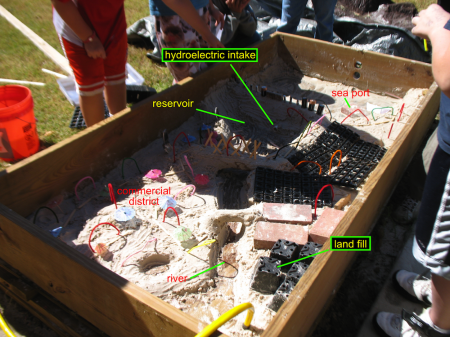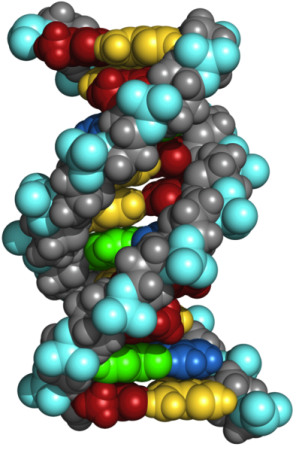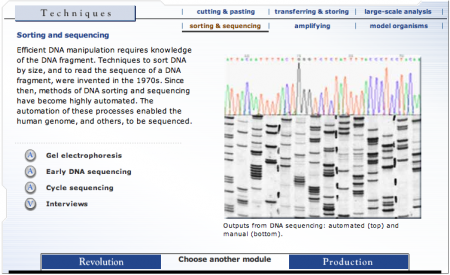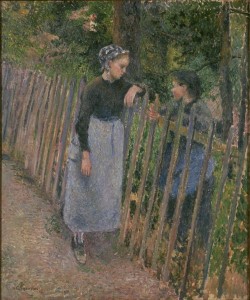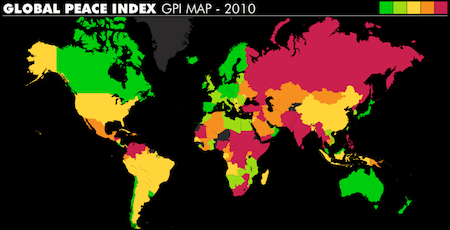Where facts exceed curiosity, we end up relying on symbols and symbolic language that are weighted with emotional meaning that are detached from ideas, according to Walter Lippmann as described by Geoffrey Nunberg on On The Media this weekend.
I think you can see this fairly clearly with adolescents. When they lack the interest, motivation, curiosity and information they tend to resort to slogans and cliché’s instead of looking up information or making thoughtful, logical arguments.
It also may be a marker for cognitive development, though interestingly, in my experience, it seems that more abstract thinking leads to less use of symbology and more reasoning. Partly, I suspect, its because they’re also acquiring the language to express more complex ideas, but adolescent education needs to include lots of opportunities for logically taking apart symbols.
I’ve started a pattern in class that I’ve noticed students picking up with each other.
If someone says something like, “It was good,” I ask, “Why?”
If they say, “I liked it,” I say, “Because?”
Often the first answer is along the lines of, “Because it was good,” but persistence with the whys’ and becauses’ will usually lead to some actual information and ideas. Over time, the mining process gets easier as students come to expect it and realize what you’re aiming for.
On The Media: Waste, Fraud and Abuse: