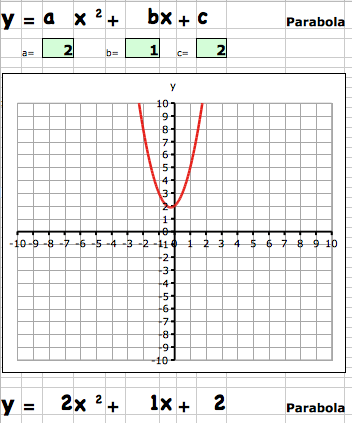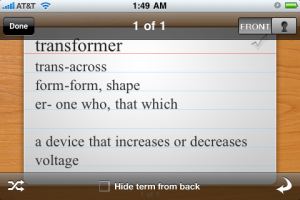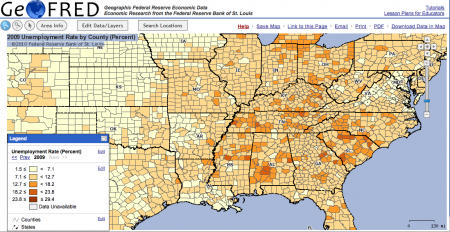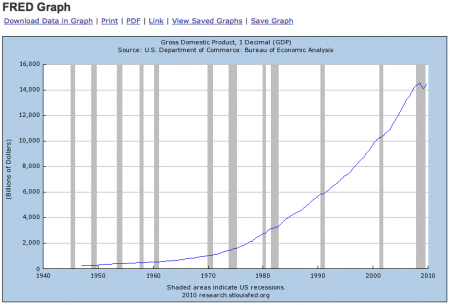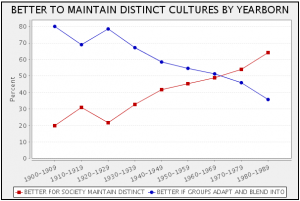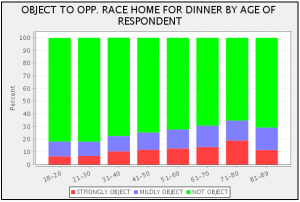I’ve been curious about the Lego Mindstorms robotic systems for a while now, and I had my first chance to try them at the St. Louis Science Center.
The kits come with a micro-controller, a few motors and some sensors. While there are quite a number of ways of assembling these to make robots, the ones at the science center were pre-built except that you could just plug in a bulldozer or sweeper attachment (and a head which was purely decorative). This limited the degrees of freedom to three, which made it easier to program something useful in the hour we had with the robots.

The programming is very basic. There are two sets of instructions, one to control the movement of the robot in general, and one to control its response when the sensor detected a change in the environment. The objective of the science center’s game was to clear off a set of objects from a white rectangle within five minutes.
You could tell the robot to move forward, back or rotate while it’s on the board and to activate its sweeper or shovel. So a full program could have just five elements; general: lower shovel –> move forward –> rotate; sensor: move backward –> rotate. With these strict limitations, the programming interface is also very simple; you plug in blocks with each instruction in the series for either the general movement or the sensor reaction. With all this simplification, I’m not sure just how much the students learned about programming from our short session.
The full kit from Lego offers more freedom to design robots and thus more flexibility with the programming interface so with a little thought it could be easily integrated into the curriculum. At about $300 each the system is a bit pricy, we’d probably need to get one kit for each small group of 3-4 kids. They would probably be worth it however if we used them more than just once.
I’ve been playing with the Basic Stamp micro-controller for a while, and while it offers almost infinite flexibility, making it more useful for practical applications, it does not provide the immediate gratification of the robots, and the ease of assembly to make it the better tool for introducing robotics to middle schoolers. I still, however, tend to favor practical applications, so perhaps I can persuade a student to do an advanced project to build an automatic window for the greenhouse.
The session at the Science Center was worthwhile. All of the students seemed to enjoy it. It provided a nice integration of the mechanics and electronics we’ve been learning about all year, and a glimpse of where technology is taking us in the future.